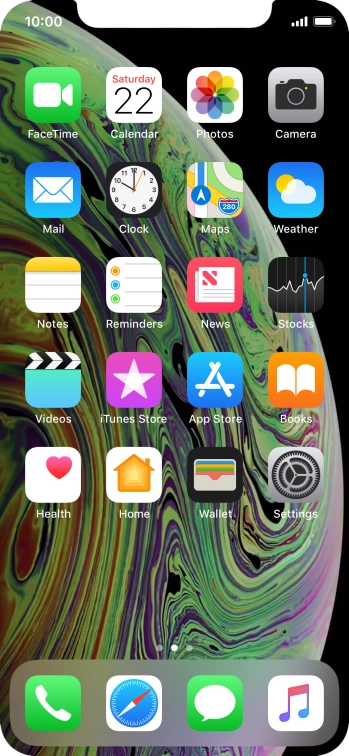Guide to phone keys and sockets
The list below shows you what the different keys and sockets on your phone are used for.
-
1The Side button
- Press the Side button to turn on the phone.
- Press the Side button to turn on the screen lock.
-
2The Silent mode key
- Slide the Silent mode key right or left to turn silent mode on or off.
-
3The Volume keys
- Press the Volume keys to select ring volume.
- Press the Volume keys during a call to adjust the volume.
- Press the Volume keys to silence the incoming call alert.
-
4Socket
- Connect the charger or data cable to the socket and to a wall socket or your computer's USB port.
- Connect the headset to the socket to listen to music or make a handsfree call.
-
5Camera lens at the back of your phone
- Point the camera lens at the back of your phone at the required object to take a picture or record a video clip.
-
6Camera lens at the front of your phone
- Point the camera lens at the front of your phone at the required object to take a picture or record a video clip.