Google Pixel XL
Android 7.1
Use voice control
You can control many of the phone functions with your voice. You can call contacts from the address book, dictate messages and search the internet. To use voice control, you need to select voice control settings.
-
1Turn on voice control
-
Press and hold the Home key until a pop-up menu is displayed.
If you've turned on automatic activation, say "Ok Google" to activate voice control.
-
Press and hold the Home key until a pop-up menu is displayed.
-
2Use voice control
- Say, in your own words, what you would like your phone to do, e.g.: OPEN [application], CALL [contact], SEARCH FOR [information]. It's not necessary to use a specific command for each function.
-
3See more examples
- Press the menu icon.
- Press What can you do?.
-
4Return to the home screen
- Press the Home key to return to the home screen.
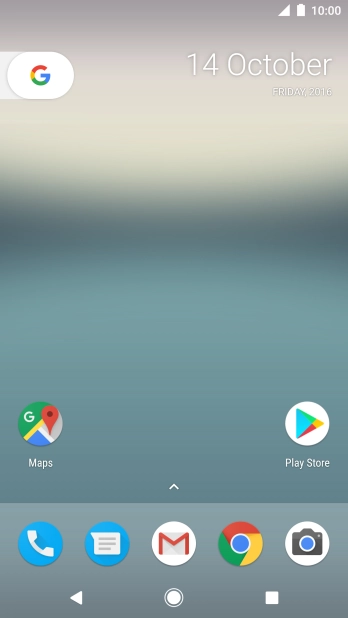
![Say, in your own words, what you would like your phone to do, e.g.: OPEN [application], CALL [contact], SEARCH FOR [information]. It's not necessary to use a specific command for each function. Say, in your own words, what you would like your phone to do, e.g.: OPEN [application], CALL [contact], SEARCH FOR [information]. It's not necessary to use a specific command for each function.](http://wmstatic.global.ssl.fastly.net/ml/1231023-f-ad246577-05e8-421b-bb02-56488e99d8b2.png?width=348&height=622)

