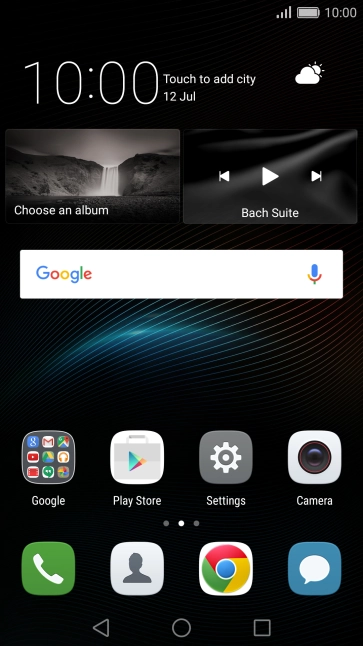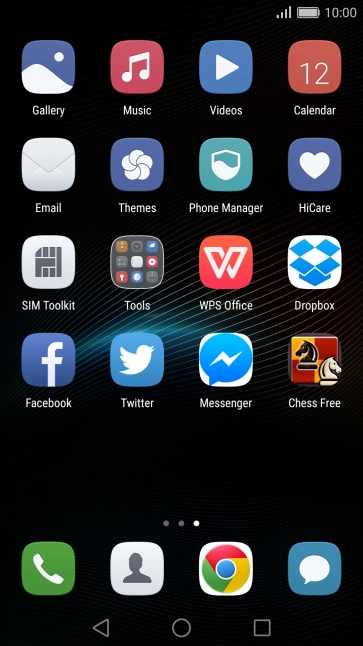Huawei P9
Android 6.0
Personalise your phone's home screen
You can change many home screen settings, such as the background image.
-
1Select background image
- Press and hold anywhere on the home screen.
- Press Wallpapers.
- Press Gallery.
- Press the required picture.
- Drag two fingers together or apart to zoom in or out and press the confirm icon.
- Press the required setting.
-
2Add shortcut to the home screen
- Press and hold the required shortcut.
- Drag the shortcut to the required position on the home screen.
-
3Move home screen shortcut
- Press and hold the required shortcut. Drag the shortcut to the required position on the home screen.
-
4Delete home screen shortcut
- Press and hold the required shortcut.
- Drag the shortcut to the delete icon.