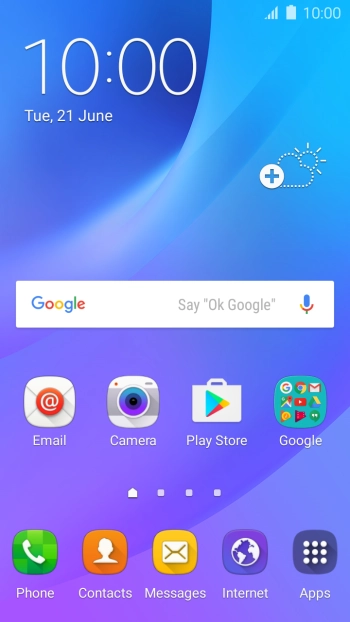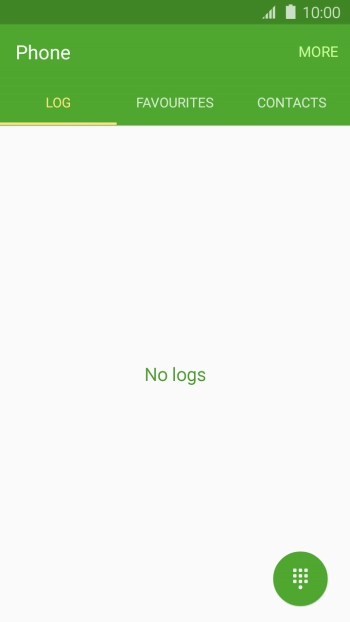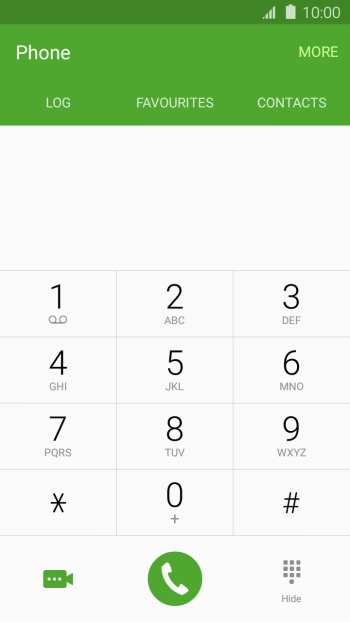Samsung Galaxy J3
Android 5.1.1
Make a video call
You can make a video call to another device which supports this function. To make a video call, you need to select 3G as network mode and be connected to a 3G network.
-
1Make a video call
- Press Phone.
- Press the keypad icon.
- Key in the required number and press the video call icon.
-
2Switch camera
- Press Switch to switch between the front and the back camera.
-
3End call
- Press the end call icon.
-
4Return to the home screen
- Press the Home key to return to the home screen.