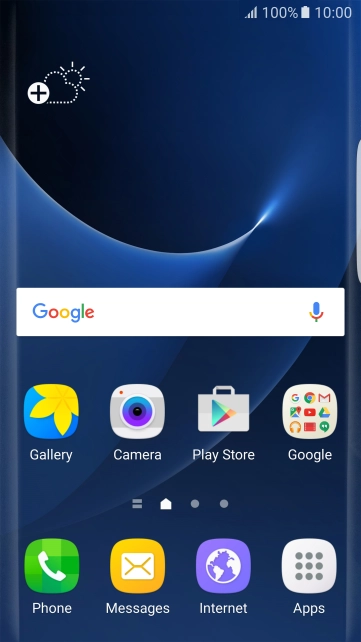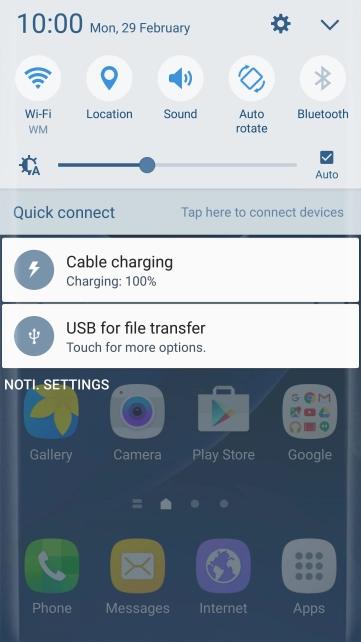Samsung Galaxy S7 edge
Android 6.0
Adjust screen brightness
You can adjust the screen brightness to your surroundings.
-
1Adjust screen brightness
- Slide your finger downwards starting from the top of the screen.
- Press Auto to turn automatic brightness on or off.
- Drag the indicator right or left to select the brightness level.