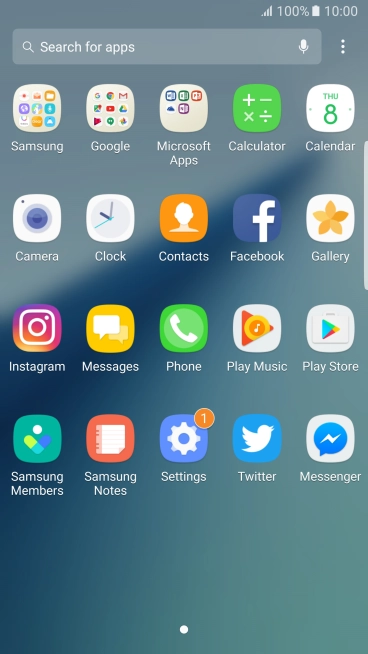Samsung Galaxy Note7
Android 6.0
Create note
You can write notes and save them on your phone.
-
1Find "Samsung Notes"
- Press Apps.
- Press Samsung Notes.
-
2Create new note
- Press the new note icon and write the text for your note.
-
3Save note
- Press SAVE.
-
4Return to the home screen
- Press the Home key to return to the home screen.