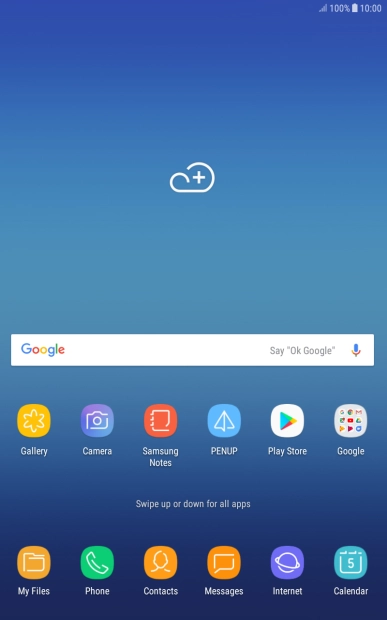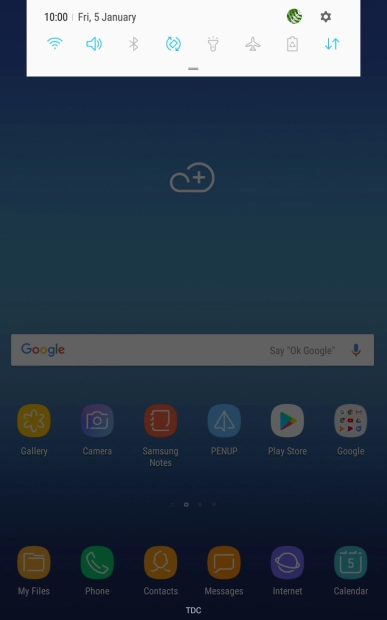Samsung Galaxy Tab Active 2
Android 7.1
Turn vibration on or off
When vibration is turned on, your tablet vibrates when you get a call.
-
1Turn vibration on or off
- Slide your finger downwards starting from the top of the screen.
- Press the sound mode icon the necessary number of times to turn silent mode on or off.
-
2Return to the home screen
- Press the Home key to return to the home screen.