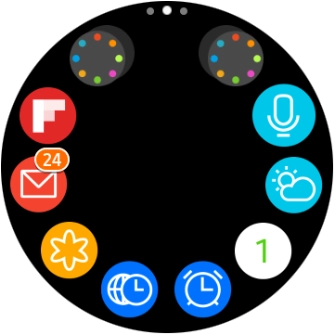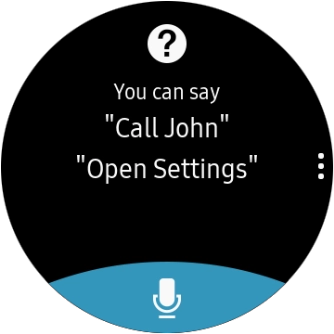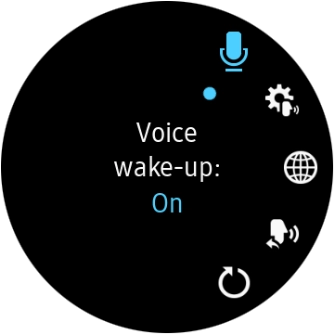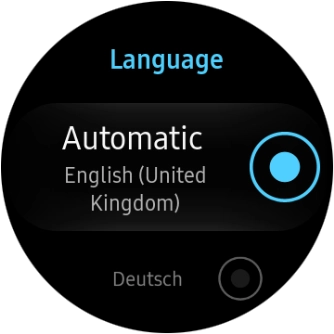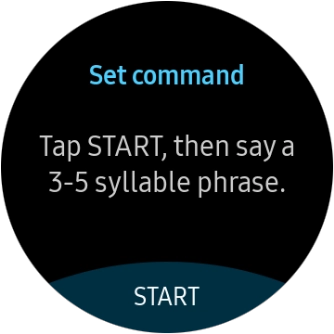Samsung Gear Sport
TIZEN OS
Select settings for voice control
You can control many of the smartwatch functions with your voice. You can make calls, dictate messages and more.
-
1Open S Voice
- Press the Home key.
- Press the S Voice icon.
-
2Select language
- Press the menu icon.
- Press the language icon.
- Press the required language.
-
3Turn voice activation on or off
- Press the menu icon.
-
Press the voice activation icon to turn the function on or off.
If you turn on the function, you can activate voice control by saying "Hi Gear" when the screen on your smartwatch is turned on.
-
4Change activation command for voice control
- Press the voice control setting icon.
- Press START and follow the instructions on the screen to record a new activation command.
-
5Return to the home screen
- Press the Home key to return to the home screen.