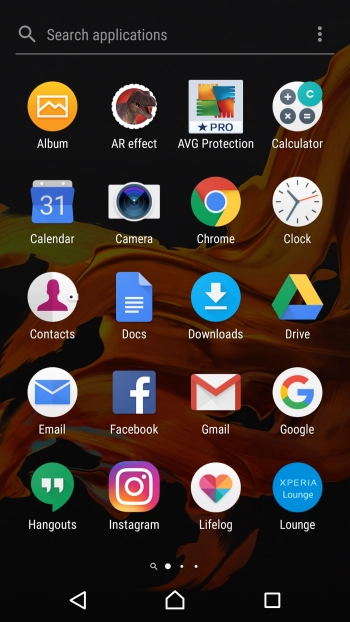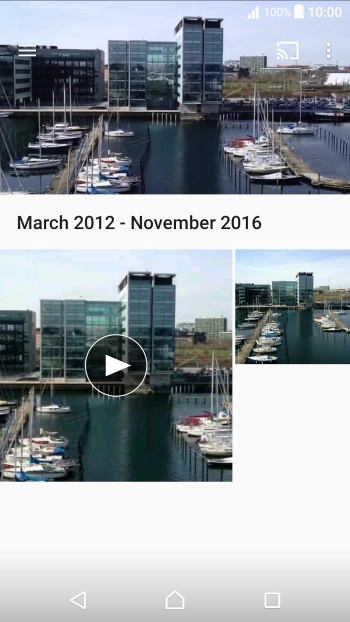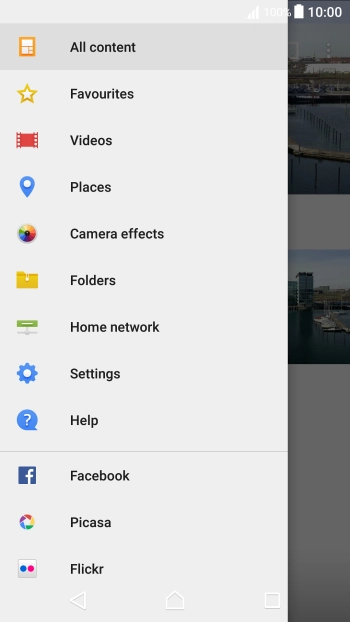Sony Xperia XZ
Android 6.0
View pictures and video clips
In your phone's gallery you can see pictures and video clips taken with the phone camera or video recorder.
-
1Find "Album"
- Press Apps.
- Press Album.
-
2View picture or video clip
- Slide your finger right starting from the left side of the screen.
- Press All content.
- Press the required picture or video clip.
- Press the Return key to return to the list of pictures and video clips.
-
3Return to the home screen
- Press the Home key to return to the home screen.