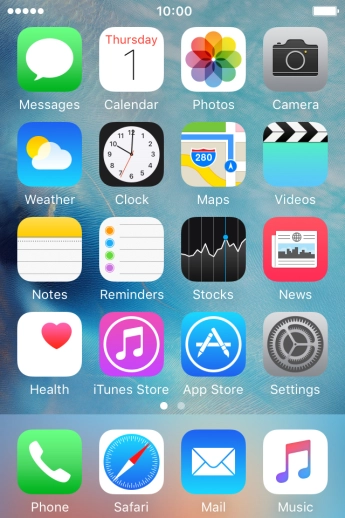Apple iPhone 4S
Write and send email
You can send and receive email from your email accounts. To send and receive email, you need to set up your phone for email.
-
1Find "Mail"
- Press Mail.
-
2Select email account
- Press the name of the email account.
- Press the required email account.
-
3Create new email
- Press the new email icon.
-
4Select recipient
- Press To and key in the first letters of the recipient's name.
- Press the required contact.
-
5Enter subject
- Press Subject and key in the required subject.
-
6Write text
- Press the text input field and write the text for your email.
-
7Attach picture or video clip
- Press and hold the text input field until a pop-up menu is displayed.
- Press Insert Photo or Video and go to the required folder.
- Press the required picture or video clip.
- Press Choose.
-
8Send the email
- Press Send when you've finished your email.
-
9Return to the home screen
- Press the Home key to return to the home screen.