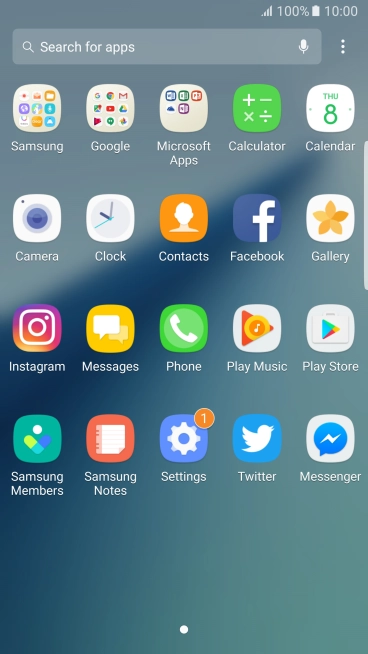Samsung Galaxy Note7
Android 6.0
Set an alarm
You can set your phone's alarm to wake you up or remind you of something at a certain time.
-
1Find "Clock"
- Press Apps.
- Press Clock.
-
2Create new alarm
- Press ALARM.
- Press the new alarm icon.
-
3Select alarm time
- Slide your finger up or down on hours and minutes to select the alarm time.
-
4Turn on repeat
- Press the required days to select them.
-
5Enter alarm name
- Press Alarm name.
- Key in a name for the alarm and press OK.
-
6Turn snooze on or off
- Press the indicator next to "Snooze" to turn the function on or off.
-
7Select alarm tone
- Press Sound and volume.
- Press the required alarm tones.
- Drag the indicator right or left to select the required volume.
- Press the Return key.
-
8Turn vibration on or off
- Press the indicator next to "Vibration" to turn the function on or off.
-
9Save the alarm
- Press SAVE.
-
10Return to the home screen
- Press the Home key to return to the home screen.