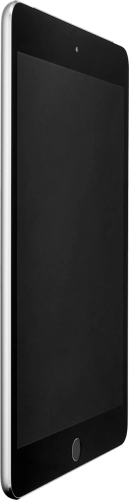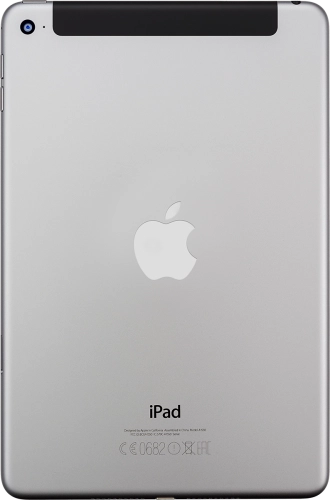Search suggestions will appear below the field as you type
Browse via device topic
Use Twitter
You can use Twitter on your tablet. To use Twitter, you need to set up your tablet for internet and install Twitter. Please note that the developer continuously updates the app which means that it may differ from these instructions.
Step 1 of -
Step 1 of -