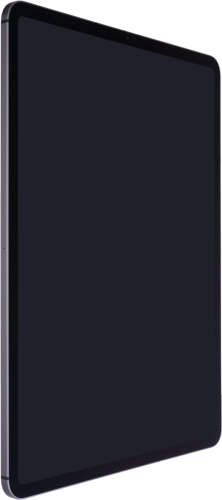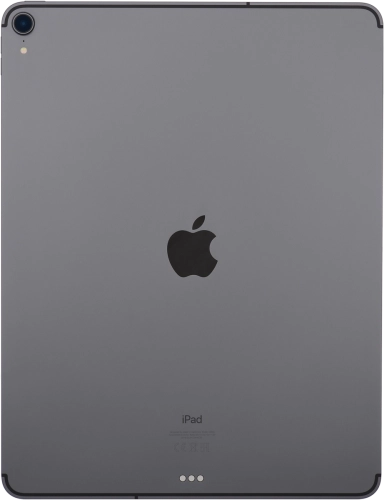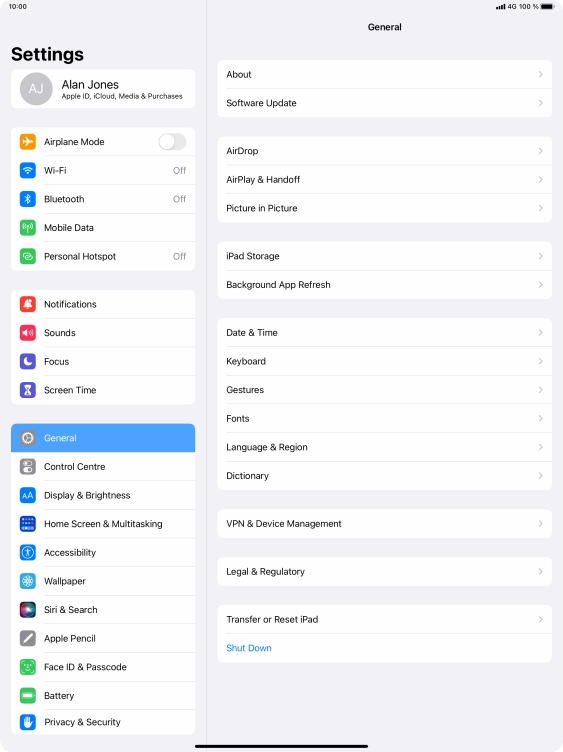Search suggestions will appear below the field as you type
Browse via device topic
Use Dark Mode
You can set your tablet to use a dark theme so you can use your tablet in dark surroundings and not inconvenience other people. Furthermore, you can create a schedule for automatic change of theme at certain times.
Step 1 of -
Step 1 of -