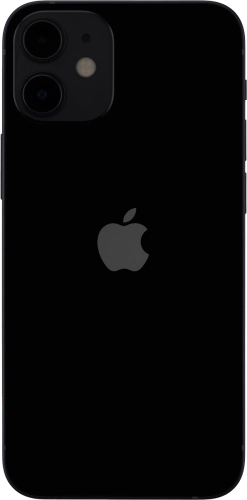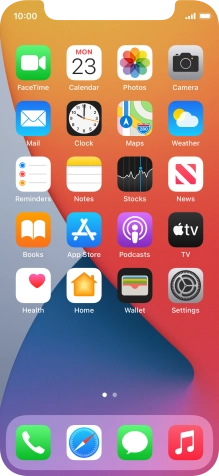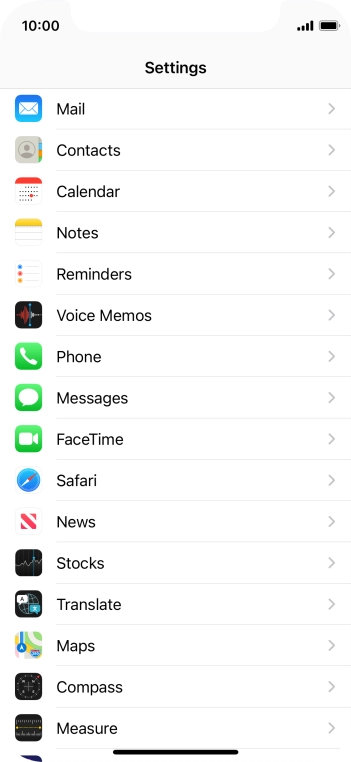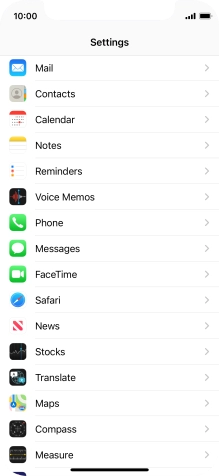Search suggestions will appear below the field as you type
Browse via device topic
Back up contacts to phone
You can copy contacts from your SIM to the phone memory. This way, you won't lose your contacts if you change your SIM.
Step 1 of -
Step 1 of -