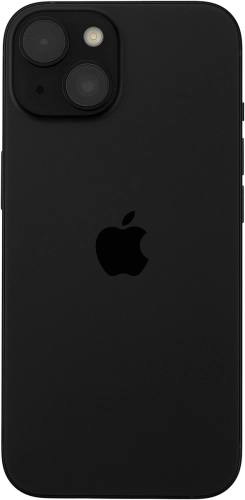Search suggestions will appear below the field as you type
Browse via device topic
Personalise your phone's home screen
You can personalise the appearance of your phone's home screen, such as changing the size and colour of app icons and adding or removing home screen pages.
Step 1 of -
Step 1 of -