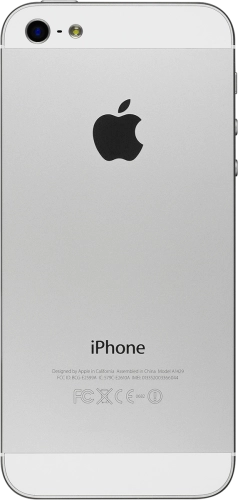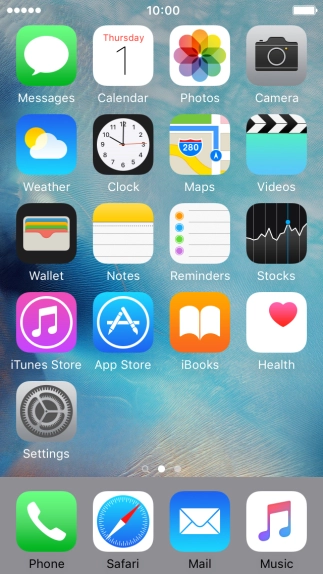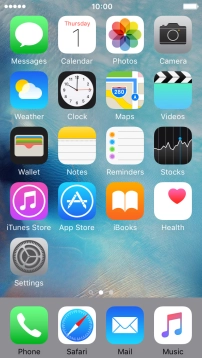Search suggestions will appear below the field as you type
Quick links to popular guides
Browse via device topic
I can't connect to another device using AirDrop
If you can't establish a connection to another device using AirDrop, there may be several causes of the problem.