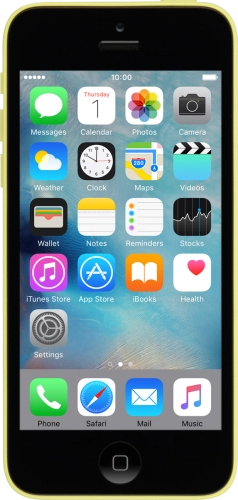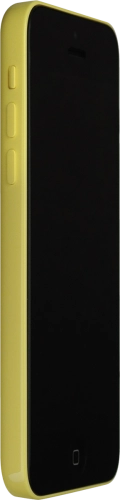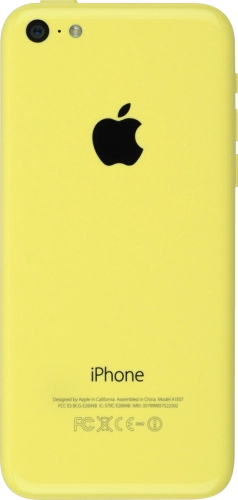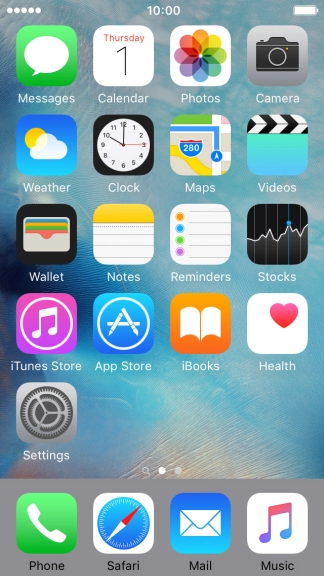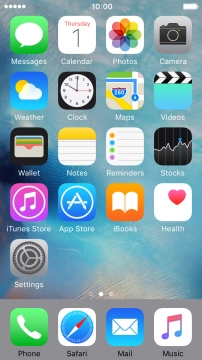Search suggestions will appear below the field as you type
Browse via device topic
Use Apple Music
Apple Music is a streaming music service where you can create playlists, listen to streaming radio and share the music you like with your friends on Facebook. To use Apple Music, you need to set up your phone for internet and activate your Apple ID on your phone.
Step 1 of -
Step 1 of -