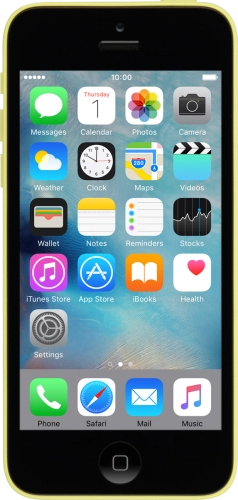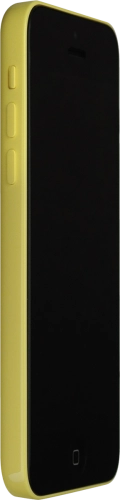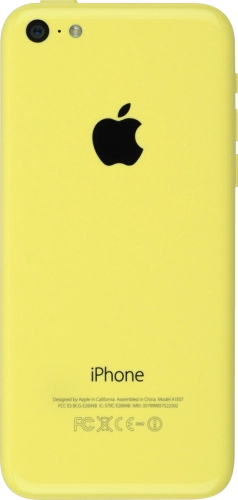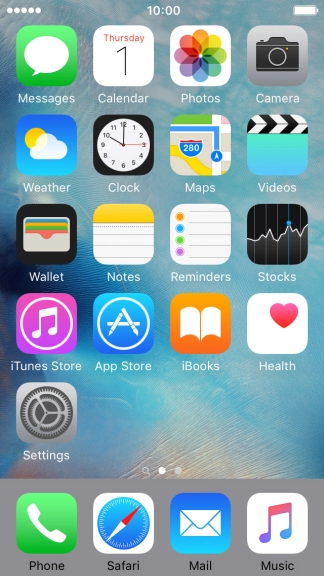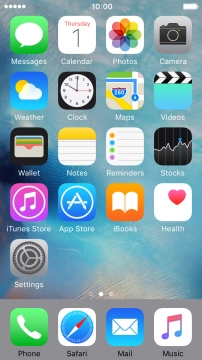Search suggestions will appear below the field as you type
Browse via device topic
Use GPS navigation in Maps
When you use GPS navigation in Maps, you can get directions to a certain destination. To use GPS navigation, you need to set up your phone for internet and turn on GPS.
Step 1 of -
Step 1 of -