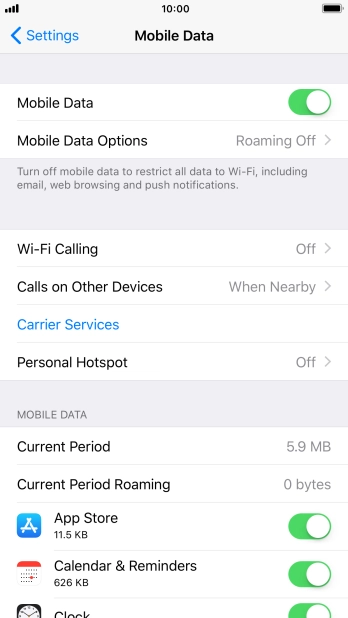Search suggestions will appear below the field as you type
Browse via device topic
Select network mode
There may be different network modes available depending on where you are. The network mode influences the data speeds your phone can achieve.
Step 1 of -
Step 1 of -