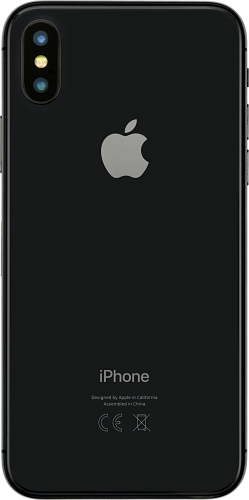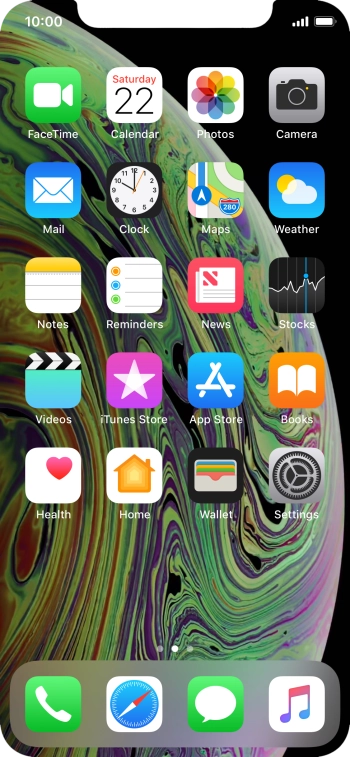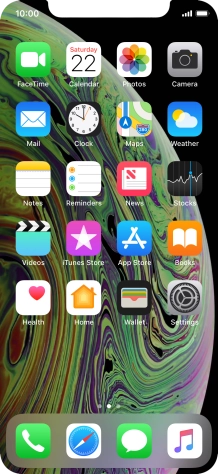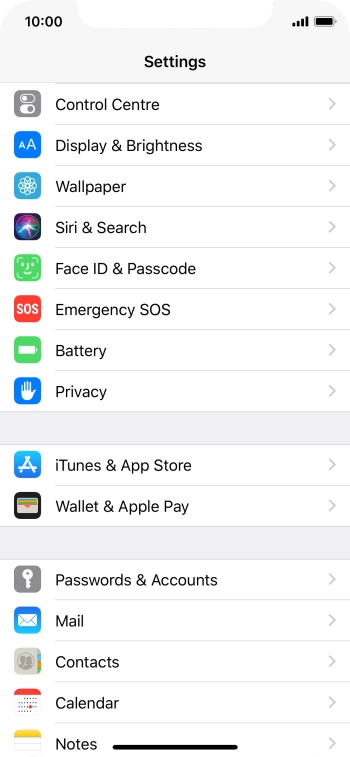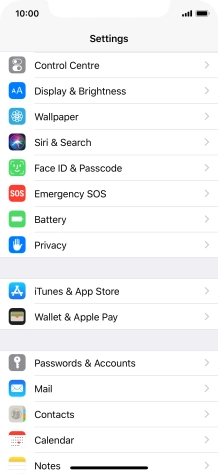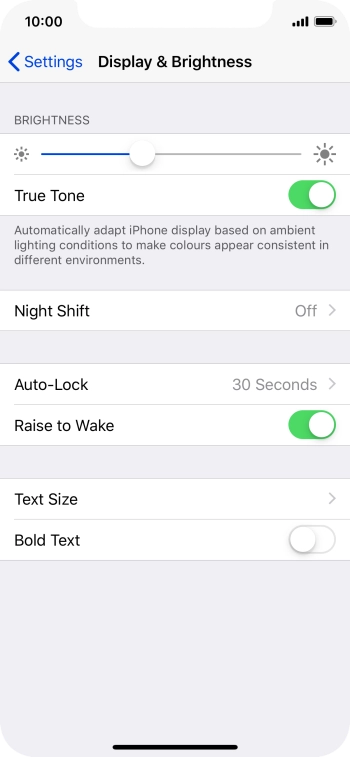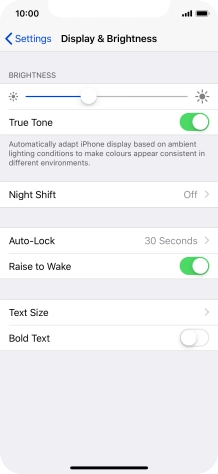Search suggestions will appear below the field as you type
Browse via device topic
Select Night Shift settings
You can set your phone to adjust the screen colours depending on the changing daylight. You can also create a colour change schedule or adjust the colour temperature.
Step 1 of -
Step 1 of -