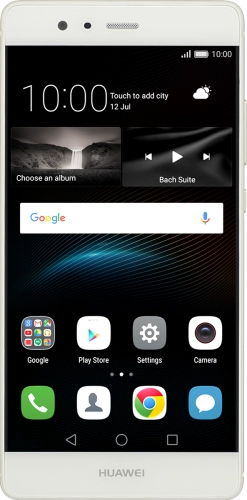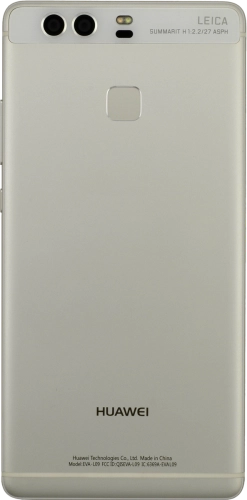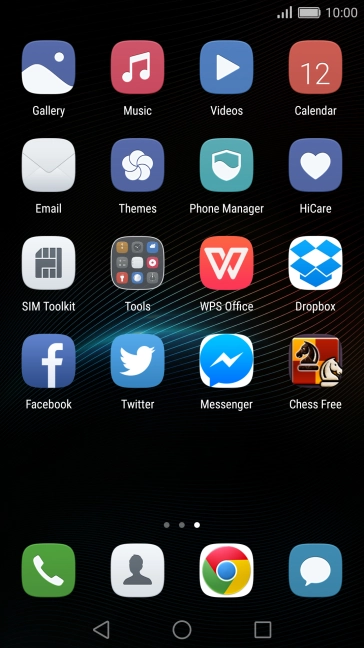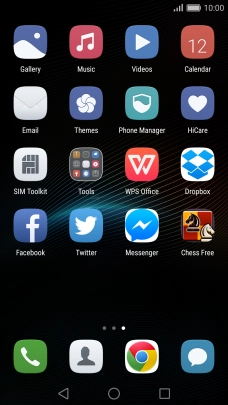Search suggestions will appear below the field as you type
Browse via device topic
Upload pictures or video clips to social network
You can share your pictures and video clips with your friends by uploading them to a social network. To upload your pictures and video clips, you need to set up your phone for internet.
Step 1 of -
Step 1 of -