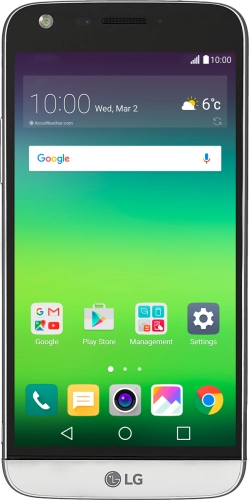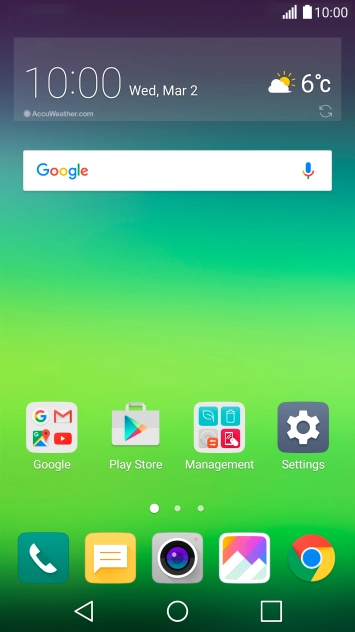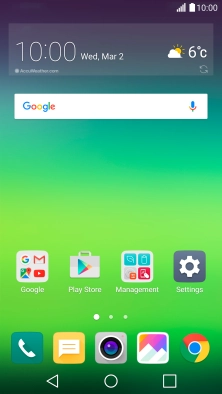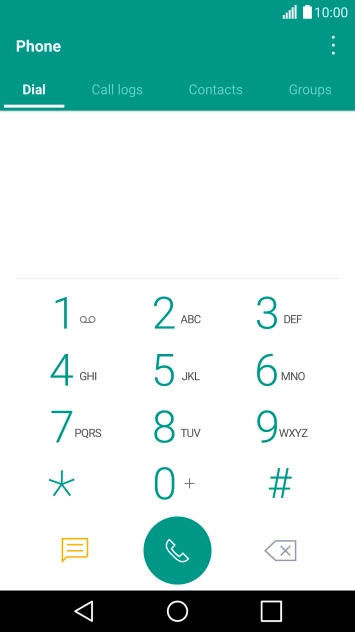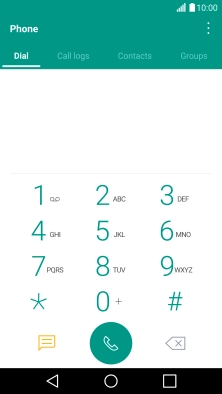Search suggestions will appear below the field as you type
Browse via device topic
Call MessageBank®
You can listen to the messages you've received on your MessageBank®. Before you can check your MessageBank®, you need to divert calls to your MessageBank®.
Step 1 of -
Step 1 of -