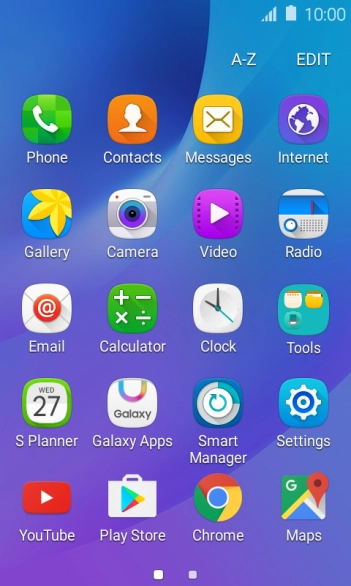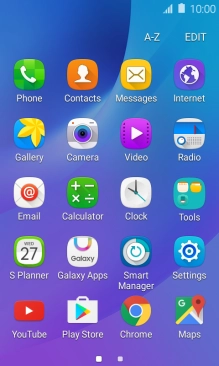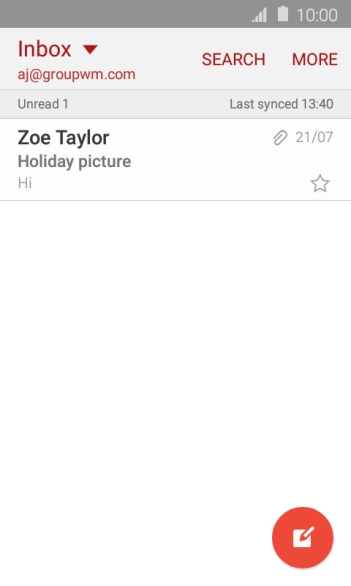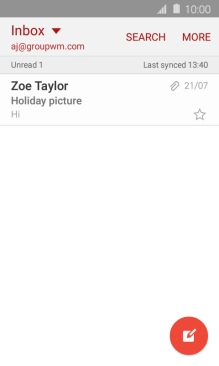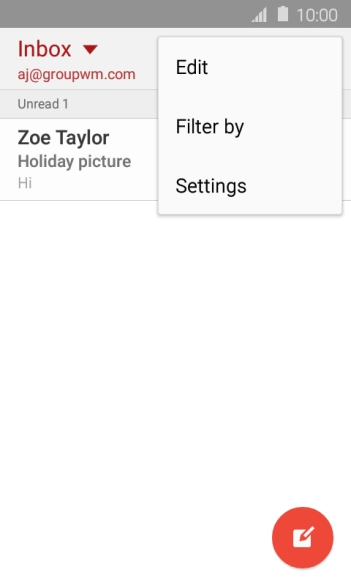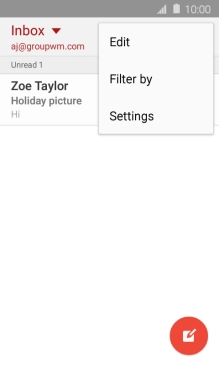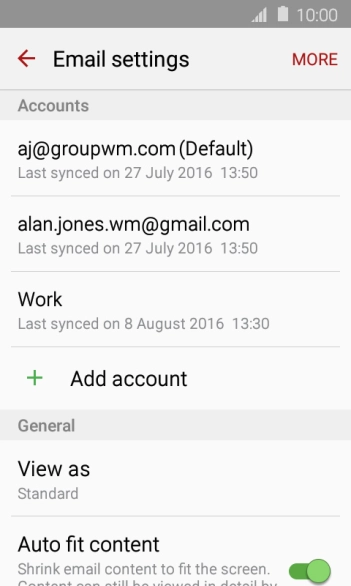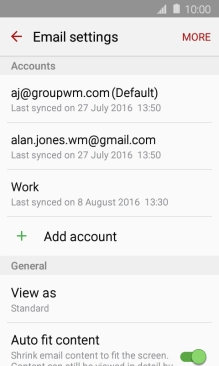Search suggestions will appear below the field as you type
Browse via device topic
Select default email account
If you've set up more than one email account on your phone, you can select a default email account. When you send an email from one of your phone's applications, the default account will be used unless you're asked to select an account before sending the email.
Step 1 of -
Step 1 of -