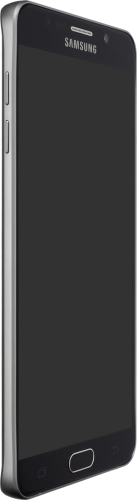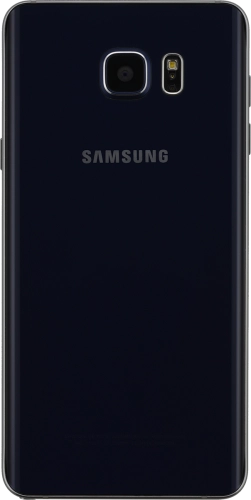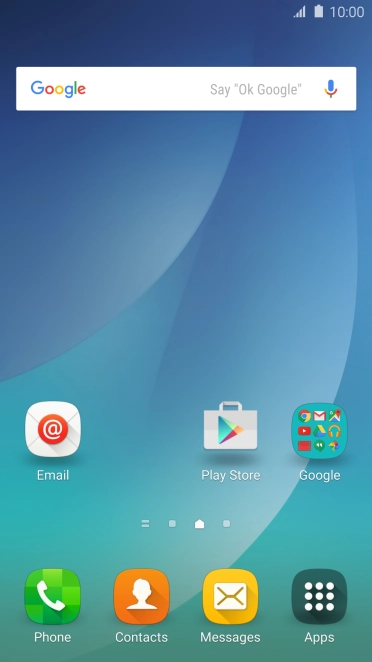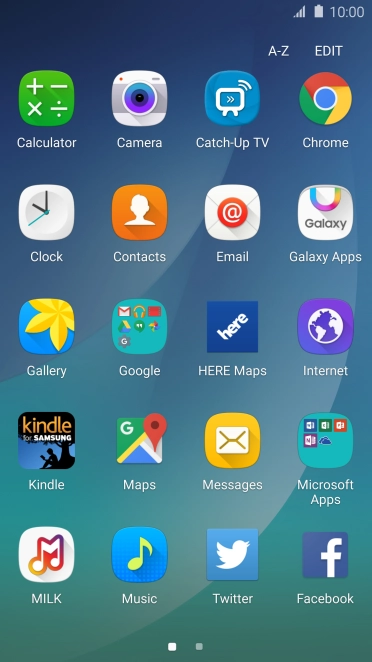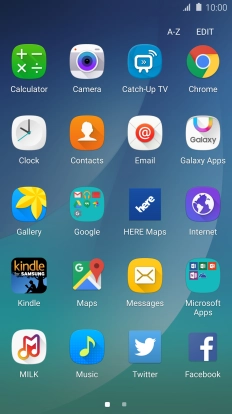Search suggestions will appear below the field as you type
Quick links to popular guides
Browse via device topic
Transfer files using NFC
NFC (Near Field Communication) is a wireless connection which can be used to transfer information to and from your phone. You can transfer contacts, audio files, pictures or video clips to other phones with the NFC functionality. To transfer files using NFC, you need to turn on NFC.
Step 1 of -
Step 1 of -