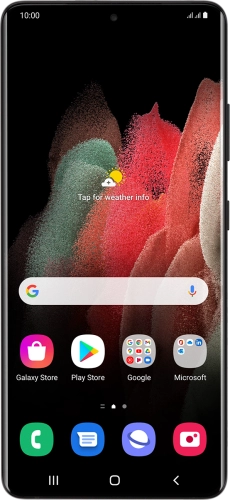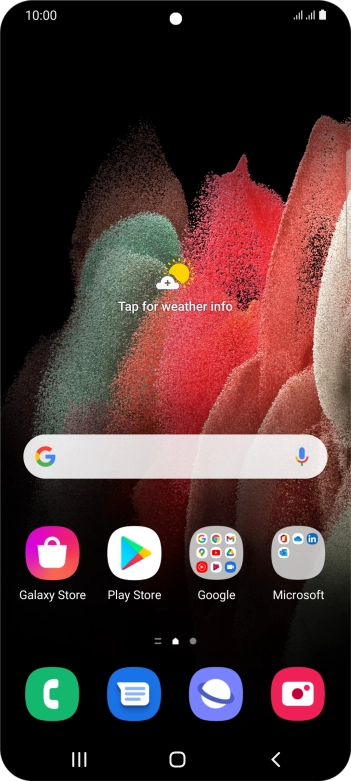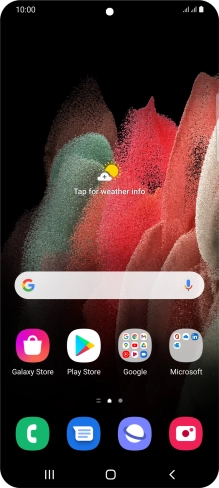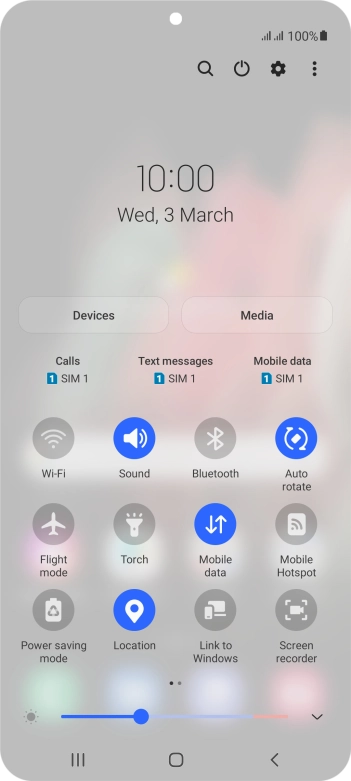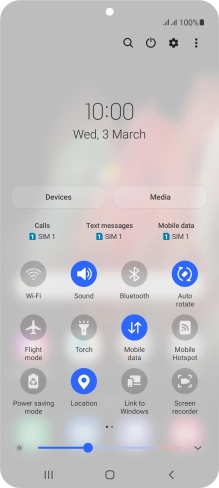Search suggestions will appear below the field as you type
Browse via device topic
Turn Bluetooth on or off
Bluetooth is a wireless connection which can be used to transfer files between two devices or to establish a connection to other devices, such as a wireless headset or keypad.
Step 1 of -
Step 1 of -