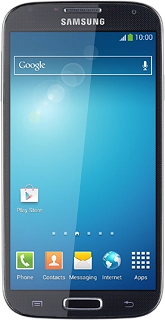Samsung Galaxy S4
Choose another deviceSearch suggestions will appear below the field as you type
Quick links to popular guides
Browse via device topic
Turn S Beam on or off
S Beam is a wireless connection which can be used to transfer information to and from your phone. You can transfer contacts, audio files or pictures and video clips to other phones with the S Beam functionality.
Step 1 of -
Step 1 of -