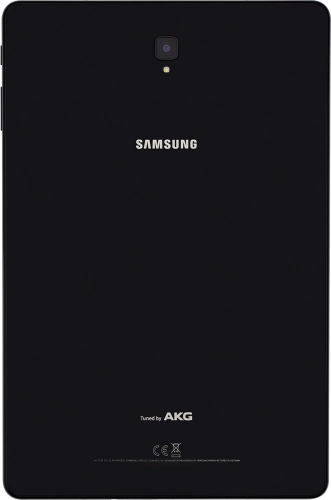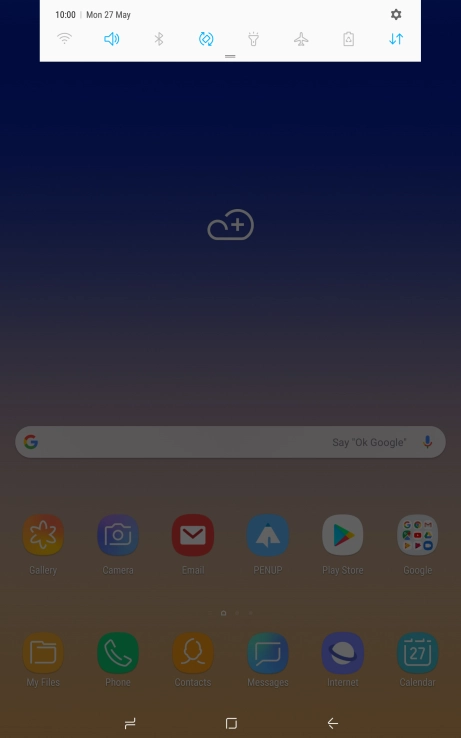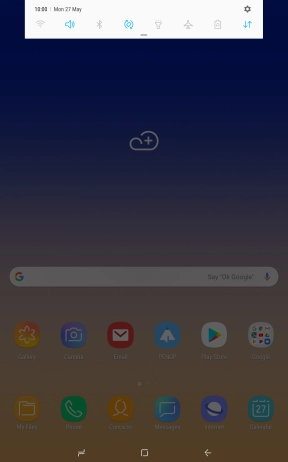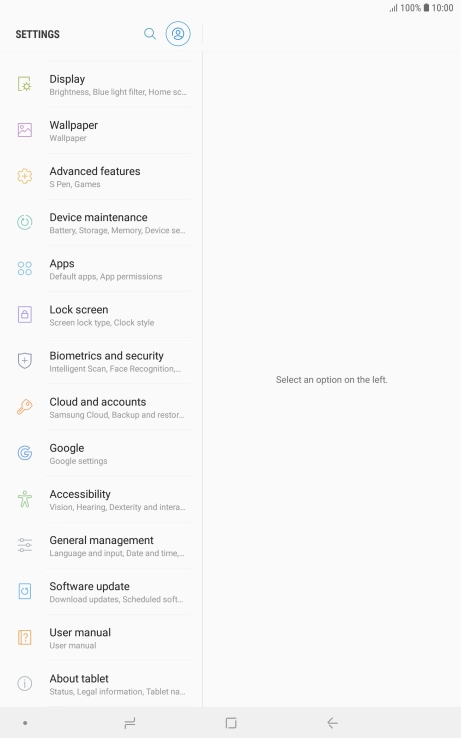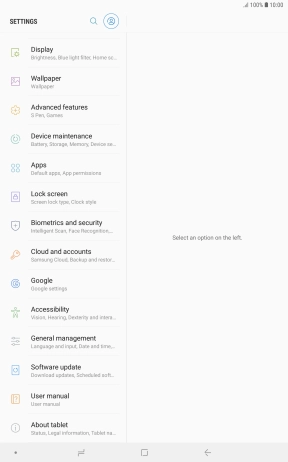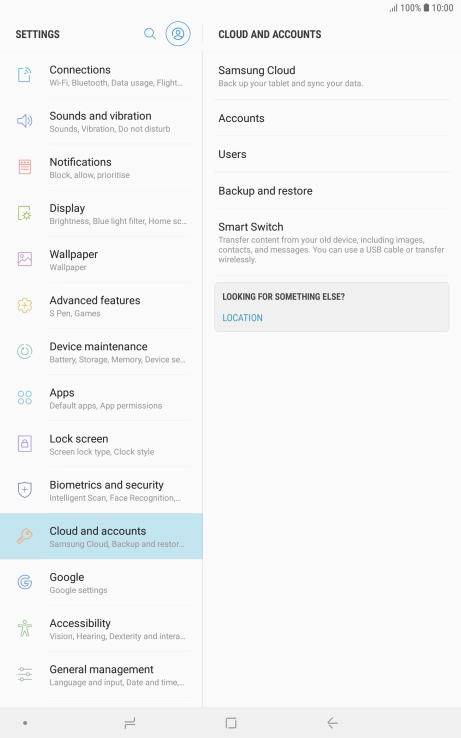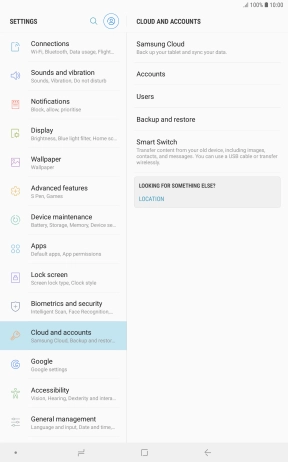Search suggestions will appear below the field as you type
Browse via device topic
Transfer content from another device
You can transfer content, such as contacts, messages, pictures and audio files, from another device to your tablet.
Step 1 of -
Step 1 of -