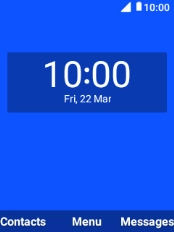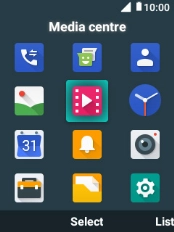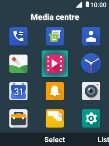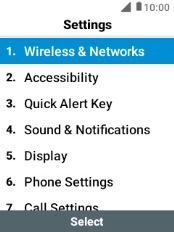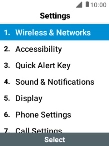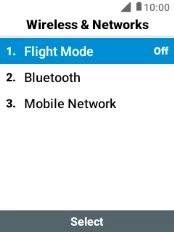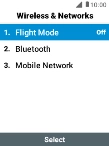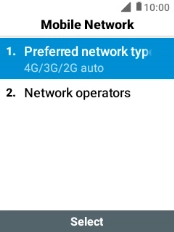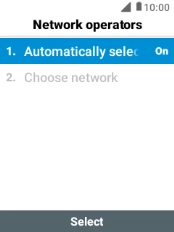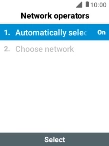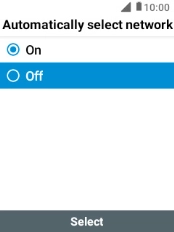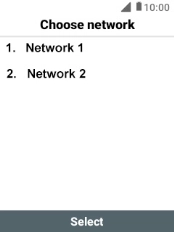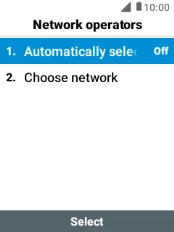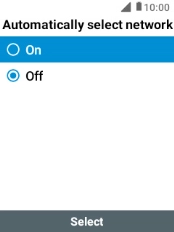Search suggestions will appear below the field as you type
Browse via device topic
Select network
You can set your phone to select a network automatically or you can select a network manually. If you select a network manually, your phone will lose network connection when the selected network is out of reach.
Step 1 of -
Step 1 of -