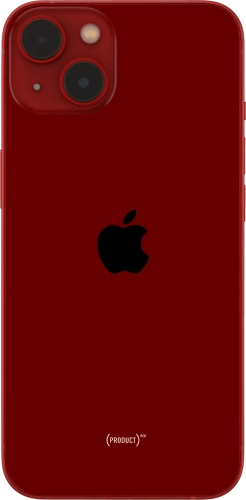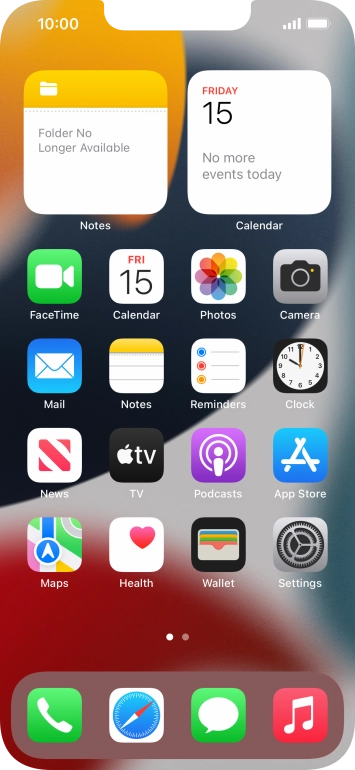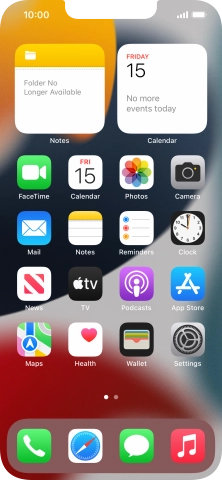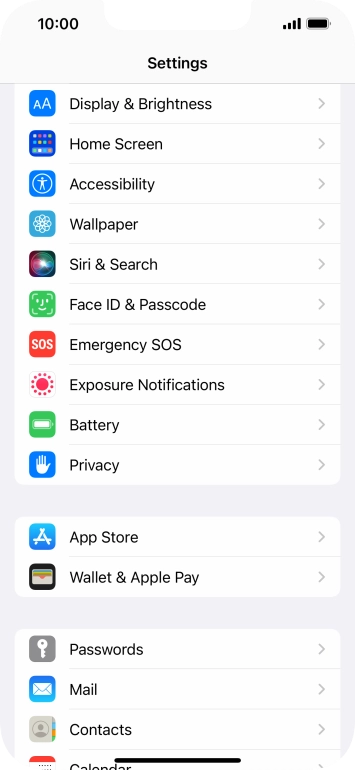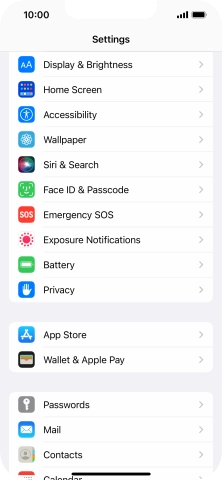Search suggestions will appear below the field as you type
Browse via device topic
Use recording of app activity
You can set your phone to save information about what data your apps have had access to during the last period of time.
Step 1 of -
Step 1 of -