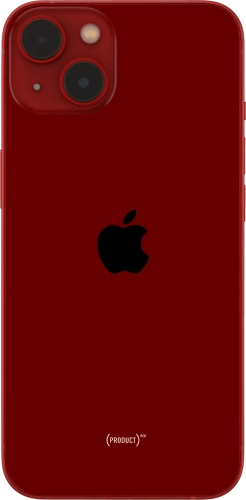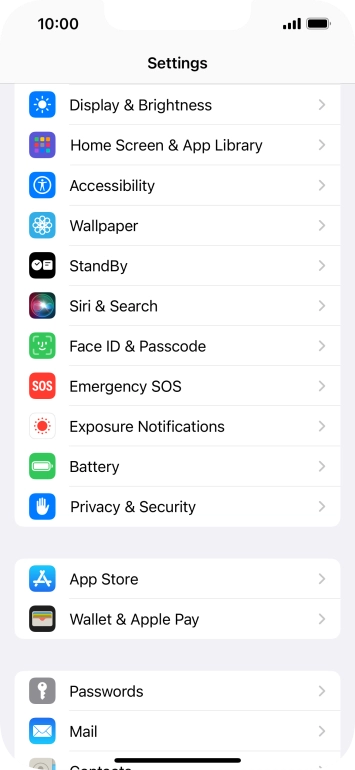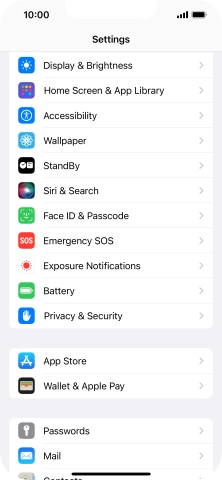Search suggestions will appear below the field as you type
Quick links to popular guides
Browse via device topic
Turn optimised battery charging on or off
Using optimised battery charging, your phone reduces the time it spends fully charged which prolongs the overall battery life.
Step 1 of -
Step 1 of -