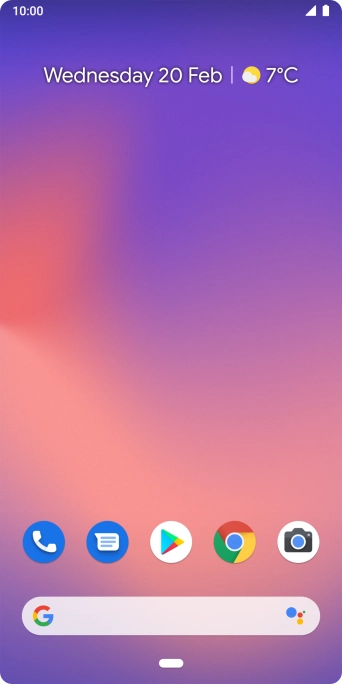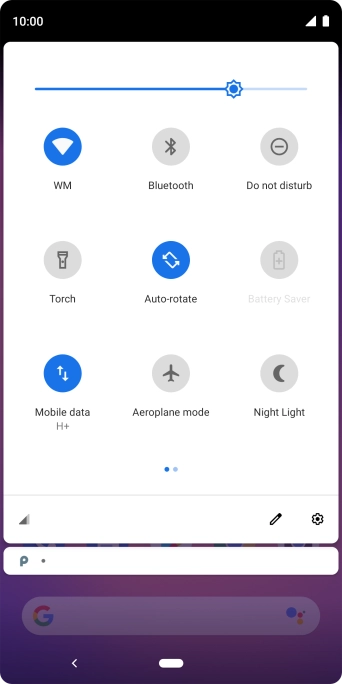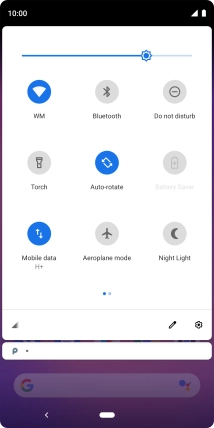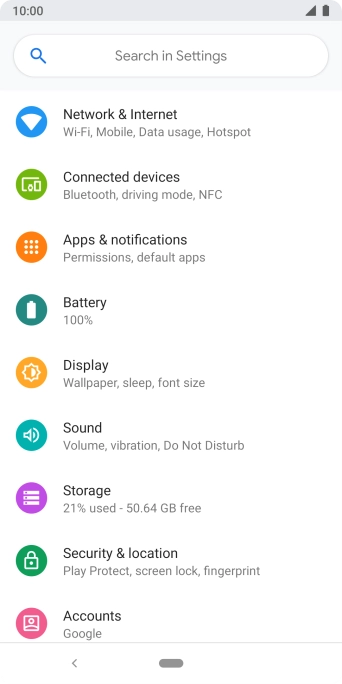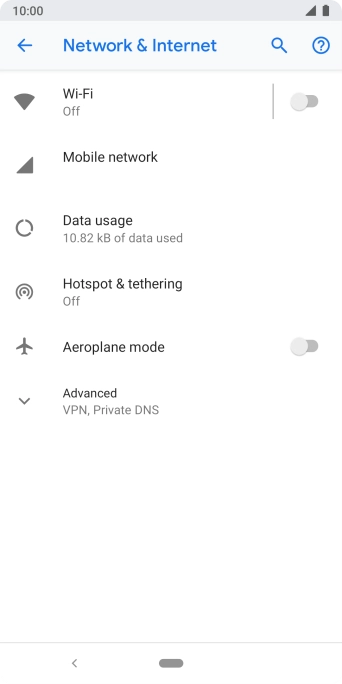Search suggestions will appear below the field as you type
Browse via device topic
Connect to a Wi-Fi network
You can use Wi-Fi as an alternative to the mobile network when establishing an internet connection. This way your phone doesn't use mobile data.
Step 1 of -
Step 1 of -