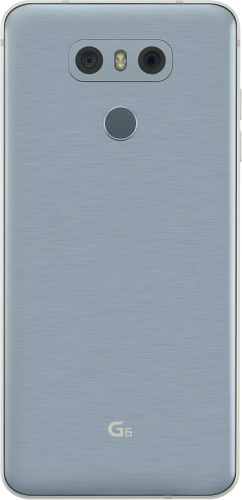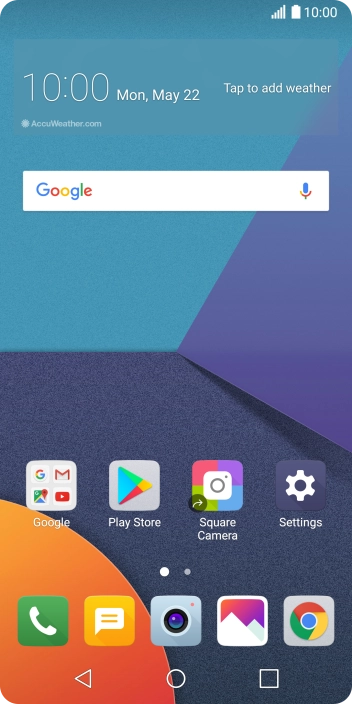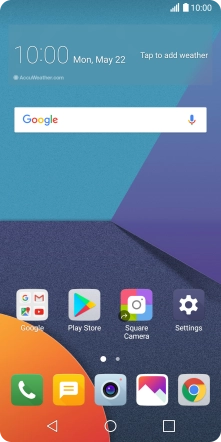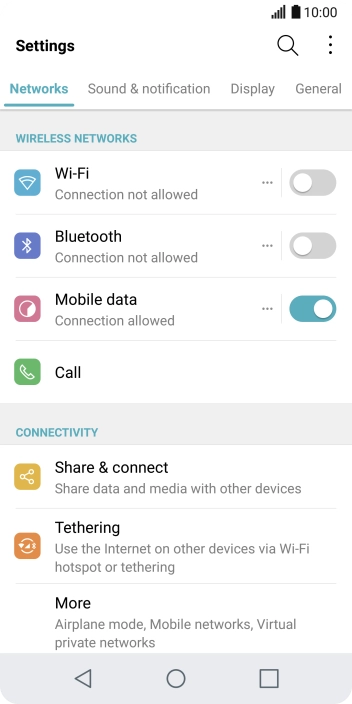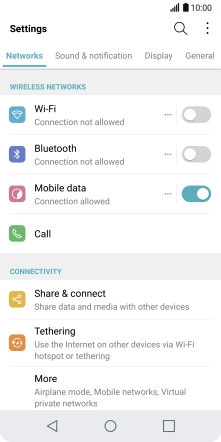Search suggestions will appear below the field as you type
Browse via device topic
Move apps to memory card
You can move your apps to a memory card to free up phone memory. To move apps to the memory card, you need to insert the memory card into your phone.
Step 1 of -
Step 1 of -