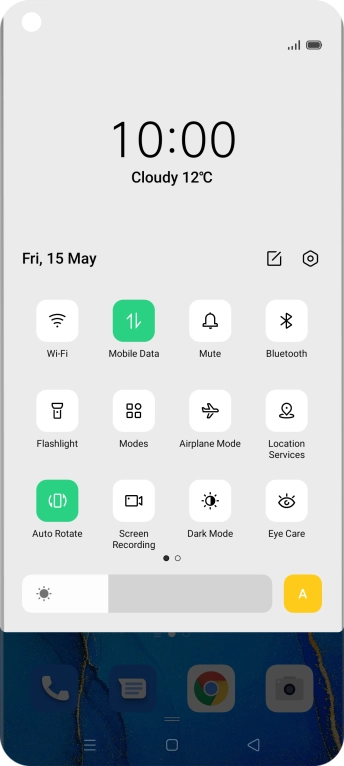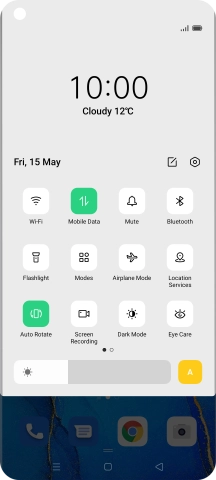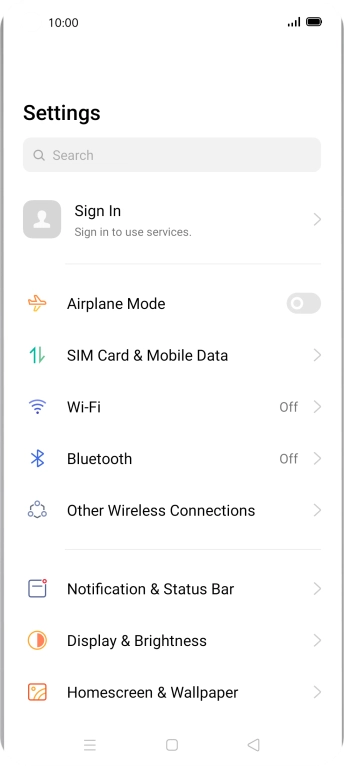Search suggestions will appear below the field as you type
Browse via device topic
Turn notifications on or off
When you turn on notifications, you will be notified about various events such as new email, messages from social networks and calendar appointments.
Step 1 of -
Step 1 of -