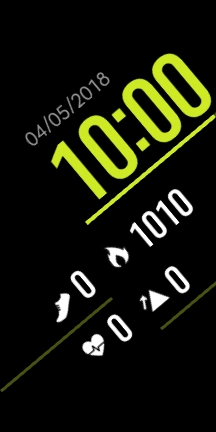Samsung Gear Fit2 Pro
TIZEN OS
Read text message
See how to read a text message on your smartwatch.
-
1Read text messages
- Slide your finger right starting from the left side of the screen.
- Press the required text message to read it.
-
2Reply to a text message
- Press Reply.
- Press the required quick reply.
-
3Delete text message
- Press and hold the required text message.
- Press the delete icon.
-
4Return to the home screen
- Press the Home key to return to the home screen.