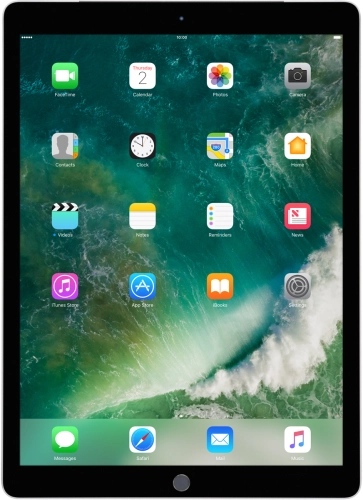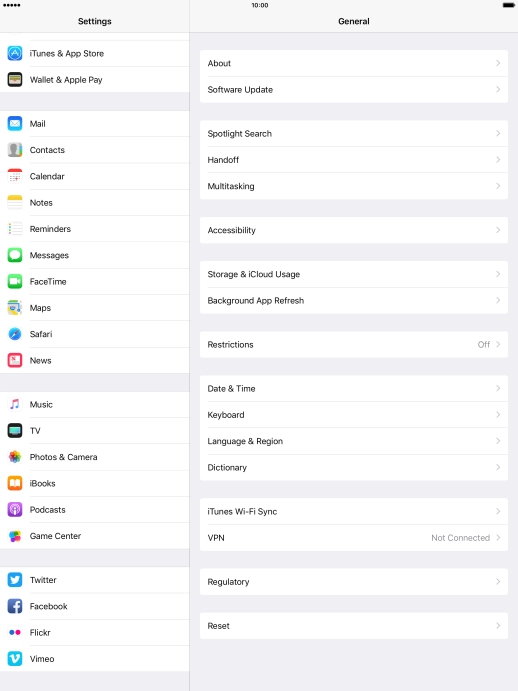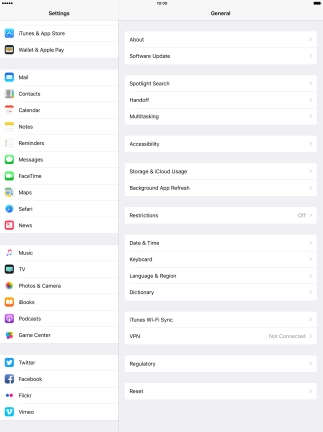Search suggestions will appear below the field as you type
Quick links to popular guides
Browse via device topic
Set up your tablet for iMessaging
You can send iMessages to phone numbers or email addresses if the recipient has a device which supports iMessages. To set up your tablet for iMessaging, you need to activate your Apple ID.
Step 1 of -
Step 1 of -