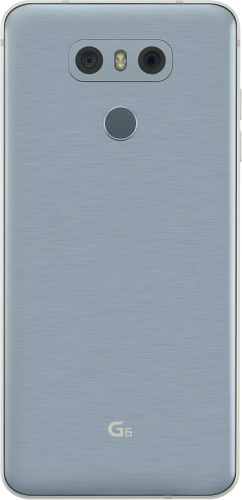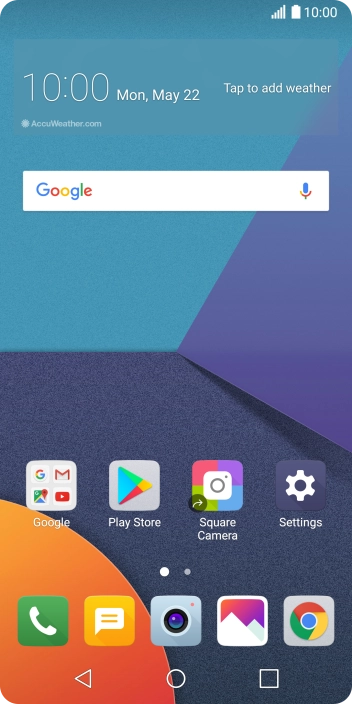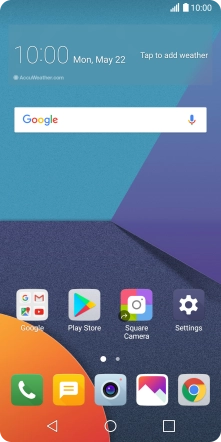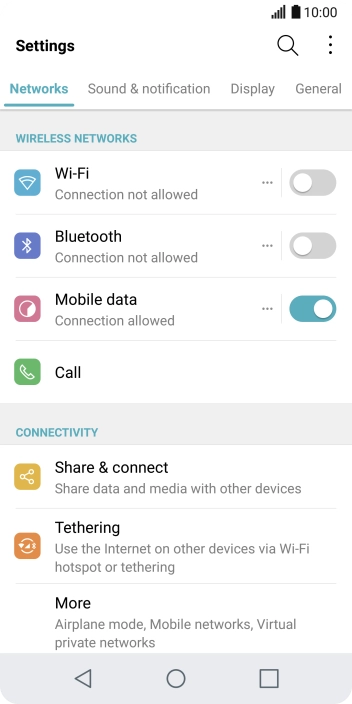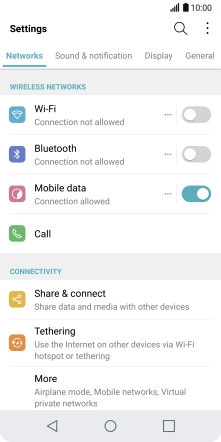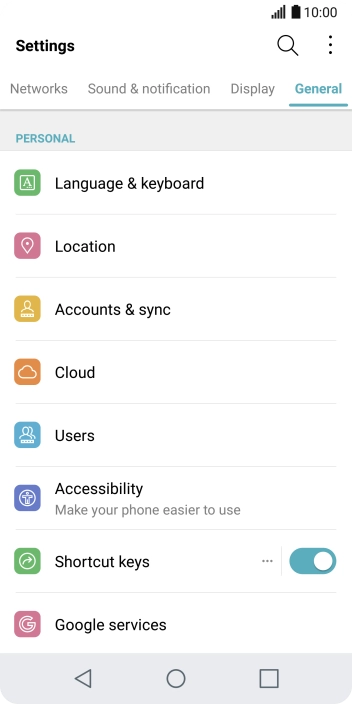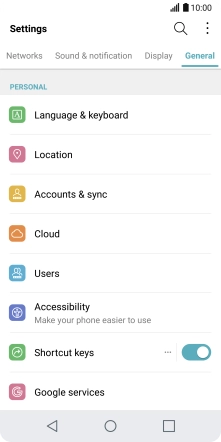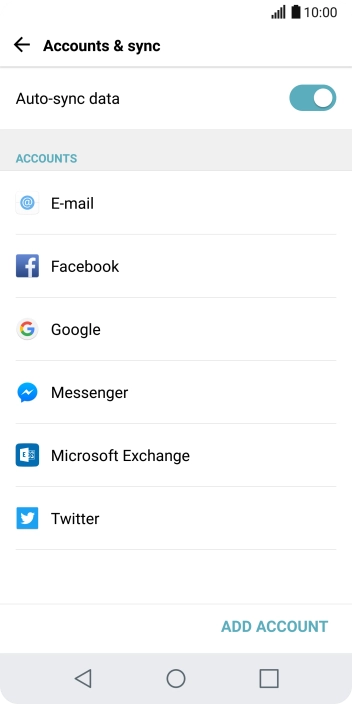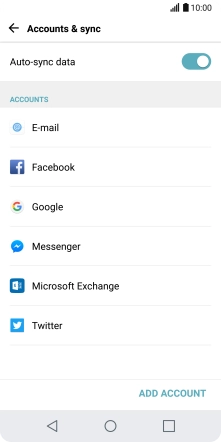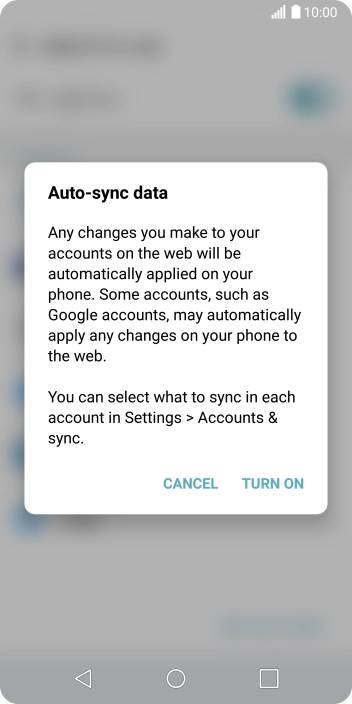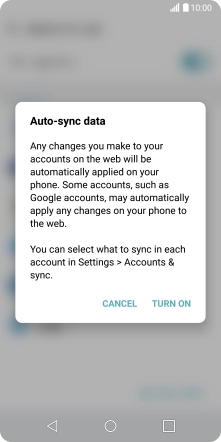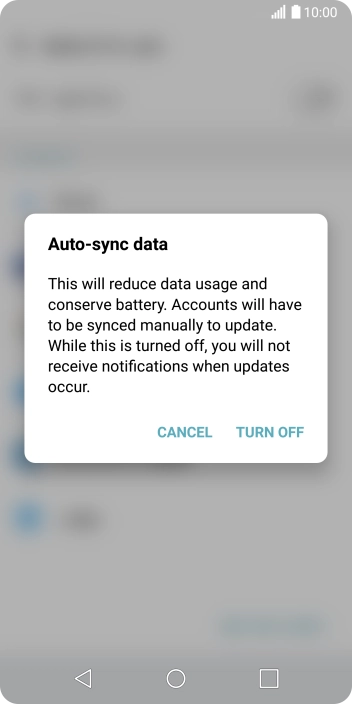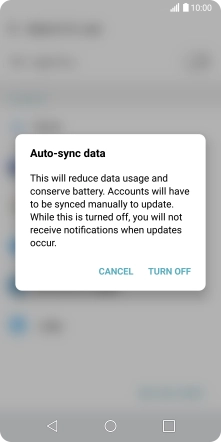Search suggestions will appear below the field as you type
Quick links to popular guides
Browse via device topic
Turn automatic synchronisation of content on or off
You can access the contents of your phone on other devices by turning on automatic content synchronisation.
Step 1 of -
Step 1 of -