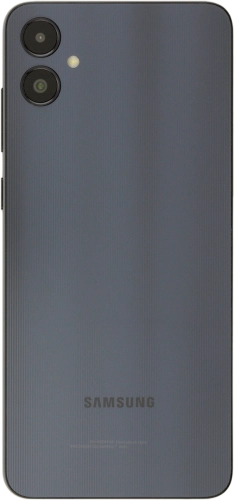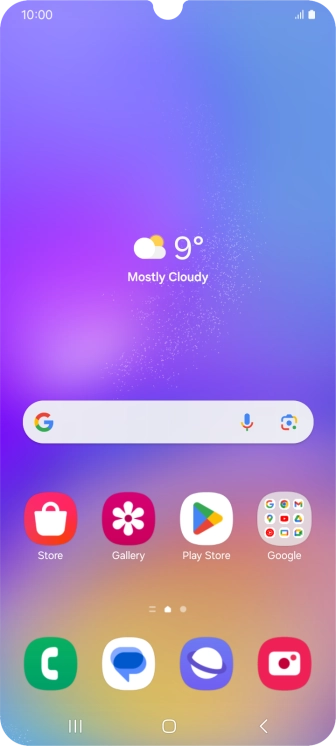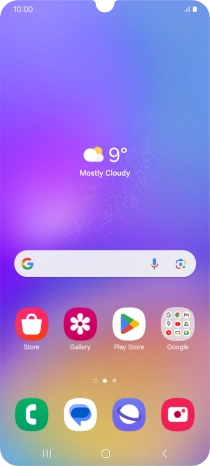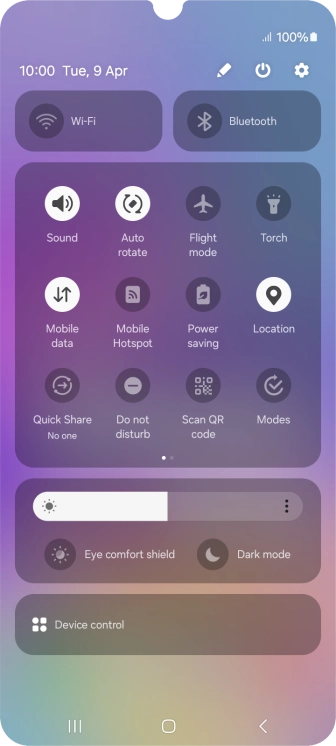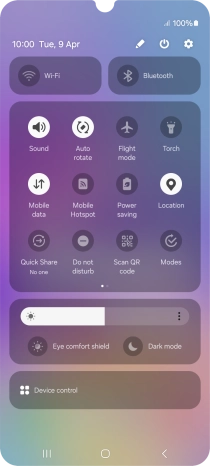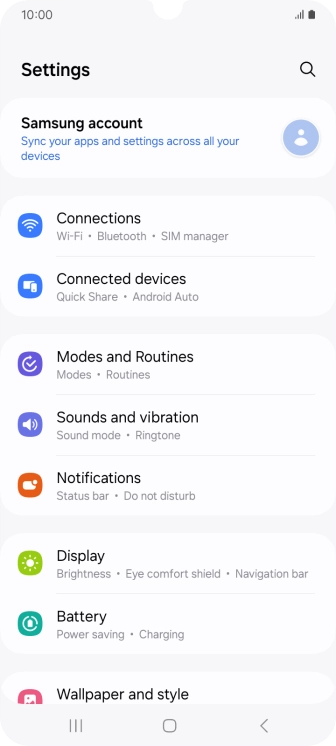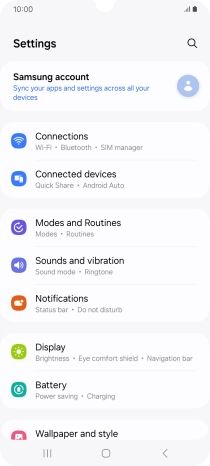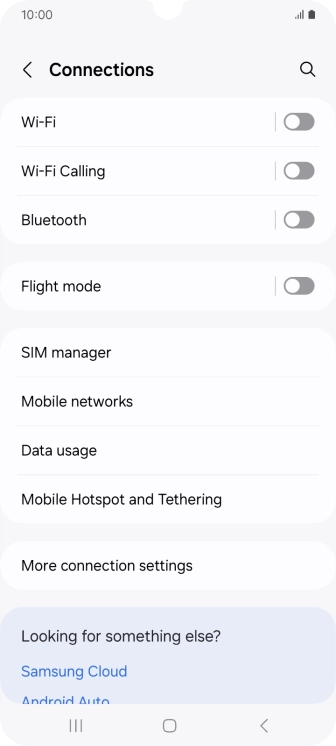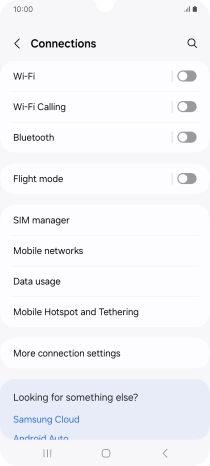Search suggestions will appear below the field as you type
Browse via device topic
Select dual SIM settings
When you insert two SIMs into your phone, you can make calls and send and receive messages from both SIMs. You can also select a default SIM for mobile data usage.
Step 1 of -
Step 1 of -